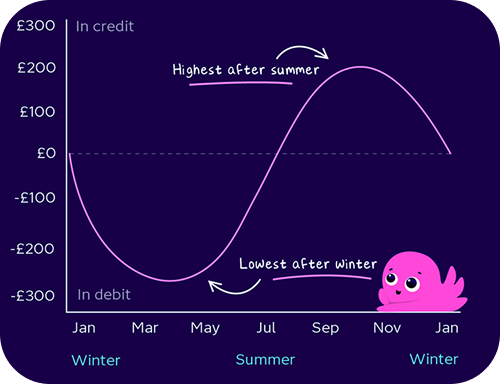Direct Debit
Our preferred method, we recommend paying by Direct Debit for a few reasons:
- The rates are slightly cheaper, find out why here.
- You’re in control: you can change your payments, and what day they’re taken each month.
- Paying a set amount every month makes it easier to budget
Pay As You Go
Customers can also switch to us with a prepay meter or request to move onto a smart pay as you go meter - find out more about prepayment meters.
Bank Transfer
Pay us directly from your bank account. Our bank details are:
- Account number: 44594118
- Sort Code: 40-05-30
- Reference: your account number (looks something like A-12345678)
Credit or Debit Card
It's easy to make a card payment online. Alternatively you can pay by debit card at your local PayPoint with the barcode at the bottom of your bills.
Cash
Use the barcode at the bottom of any bill we’ve sent to pay at your local Paypoint. Cash payments will be transferred onto your account.
Fuel Direct (Third Party Deductions)
Fuel Direct payments come directly out of your benefit payments, so you can cover your usage in smaller amounts. To set up Fuel Direct, you’ll need to get in touch with us.
Cheque
Make your cheque payable to Octopus Energy Ltd and post it to Octopus Energy, UK House, 5th floor, 164-182 Oxford Street, London, W1D 1NN.
Make sure you write your account number (it’s on any bill or communication from us and will look something like A-12345678) on the back of the cheque. It may take some time for the amount you’ve paid to appear on your account balance using this payment method.