How to connect your Hypervolt to the Octopus Energy app

First, you need to be an Octopus Energy customer. If you’re not one yet, you can sign up here.
You also need to be on either the Intelligent Octopus Go tariff- you can switch tariff in two clicks here
Or our Intelligent Drive Pack tariff- which you can subscribe to here.
Once you switch to Intelligent Octopus Go, you'll have 7 days to connect your Hypervolt to the Octopus Energy App.
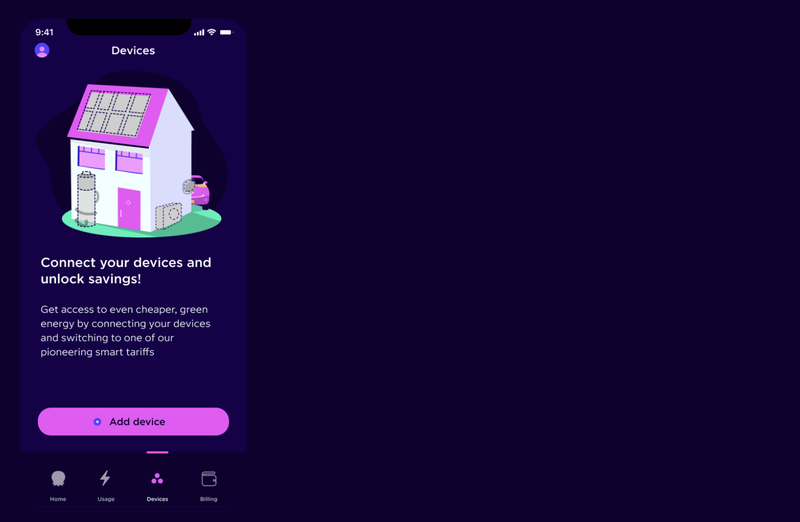
Step 1: Open the Octopus Energy app.
Go to the 'Devices' tab and press 'Add device'.
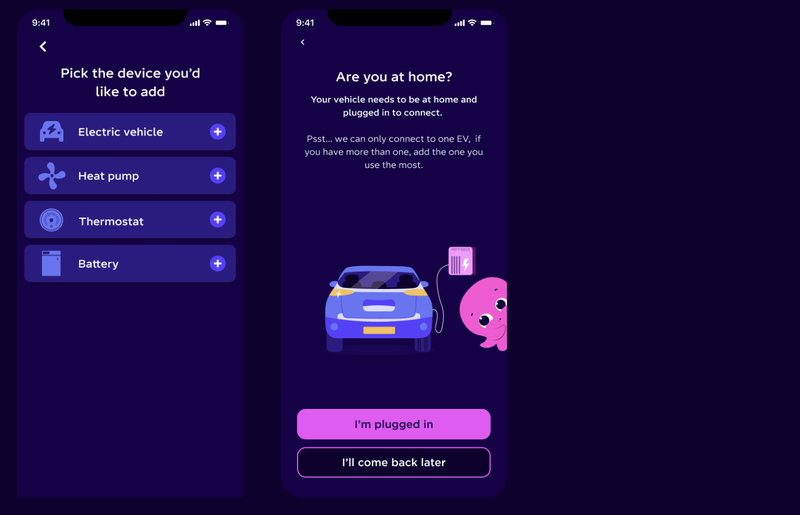
Step 2: Select the device you’d like to integrate with.
For your Hypervolt, select 'Electric vehicle'.
You'll be asked if you are at home with your EV plugged in, make sure this is the case before continuing. Your car needs to be plugged in, but not charging.
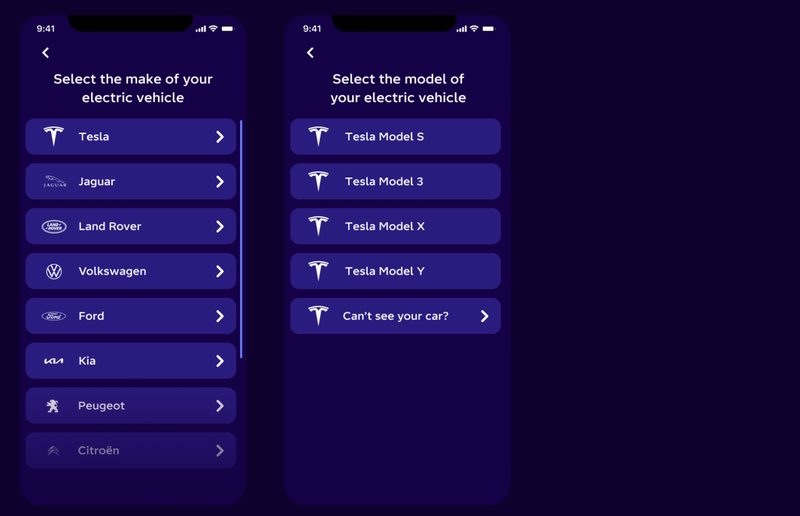
Step 3: Select your EV make and model
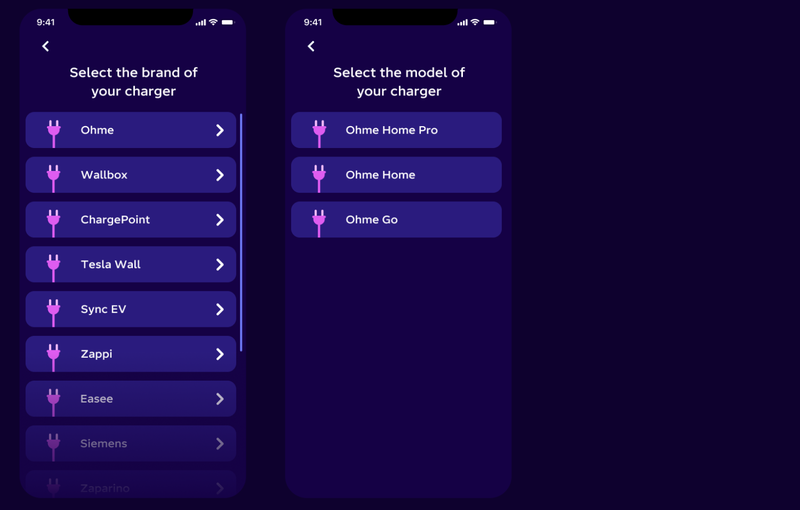
Step 4: Select your Hypervolt model
Select 'Hypervolt' from the dropdown and select your model.

Step 5: Connect your Hypervolt
We now need to connect to your Hypervolt to make sure we can control it and schedule your charging.
If you are happy with the T&Cs, tap 'Agree and connect' and then sign in to your Hypervolt account.
Once logged in, you will be asked to select the charger that you'd like to link and then tap 'Continue'.

Step 6: Your Hypervolt is connected!
Your Hypervolt is now connected - press 'Explore Dashboard' to set your charging preferences.
Published on 10th September 2025 by:
Hey I'm Constantine, welcome to Octopus Energy!
×Close window
